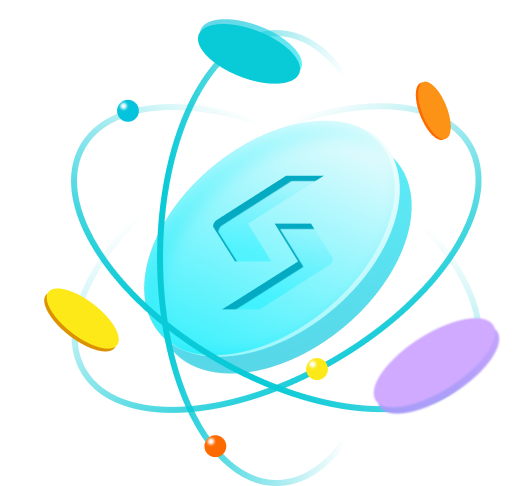Where and how to buy Community Notes via wallet
Step-by-step guide
Step 1: Download Bitget Wallet
Step 2: Create a Community Notes wallet
Step 3: Buy Community Notes with fiat
Step 4: Withdrawing Community Notes from Bitget to your crypto wallet
Step 5: Connecting your Bitget Wallet to other DEXs.
Step 6: Swap on Bitget Wallet
Step 7: Earn exciting Community Notes airdrops

What are the applications of Community Notes
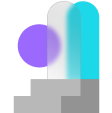
Store/Hold Community Notes
Many users hold on to their Community Notes with the expectation of its value increasing. You can securely store your CNOTES safely on your Bitget account or on our crypto wallet app, BG Wallet, known for its user-friendly interface and top-notch security.
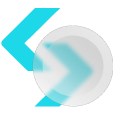
Trade Community Notes
On Bitget's industry-leading, fast, and secure trading platform, you have the opportunity to trade Community Notes for over 150 cryptocurrencies. Bitget offers a wide range of trading pairs for Community Notes trading to meet your needs.
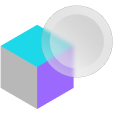
Send Community Notes
Yes, Bitget enables fast and seamless transfer of value worldwide. You can buy Community Notes online and send it to anyone, anywhere using their Community Notes address.
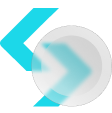
Spend Community Notes
You can also use your Community Notes to purchase goods and services. More and more vendors and retailers accept Community Notes as a form of payment.
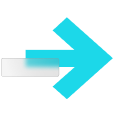
Donate Community Notes
Bitget Charity accepts Community Notes donations for global projects that aim to improve the lives of people in the bottom billion. Your donation of Community Notes ensures that no one misses out on the opportunities for growth made possible by blockchain technology.

Learn more about Community Notes
You can read more in-depth articles on Community Notes from Bitget Research and learn about how cryptocurrencies like Community Notes work on Bitget Academy.