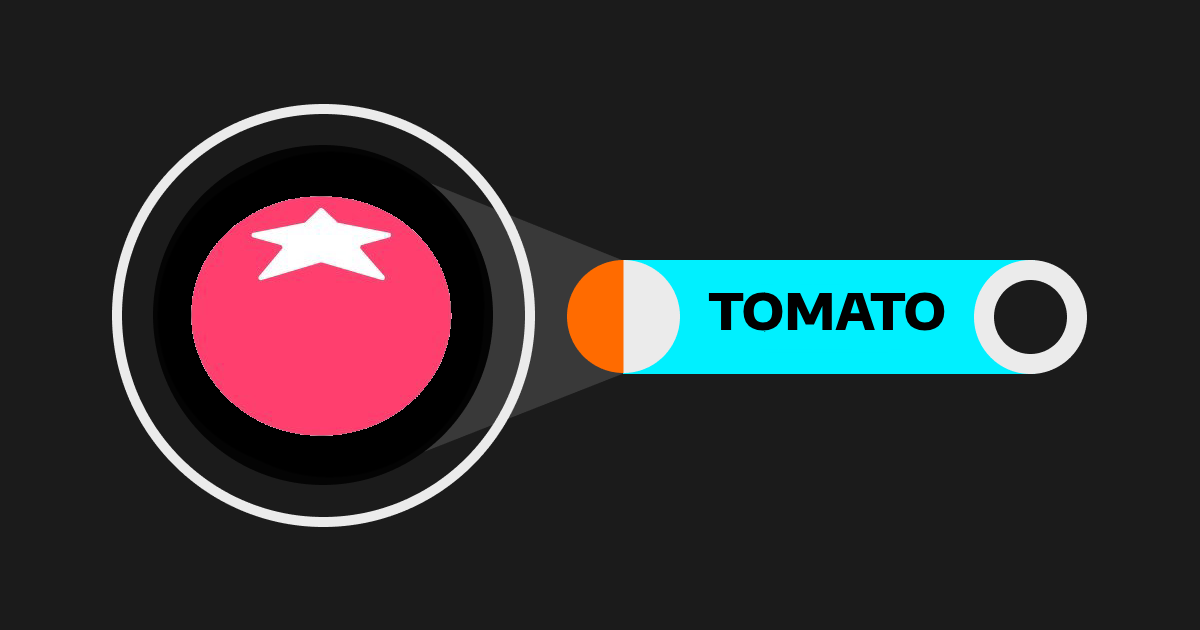Community
About Community
What Is Community?
Community is a powerful, Telegram-native toolset designed to enhance the management and engagement of groups, channels, and projects on Telegram. It provides a comprehensive suite of features, including the ability to create and manage competitions, distribute rewards, educate users through structured campaigns, and mint digital collectibles such as NFTs.
Integrated with the TON blockchain, Community facilitates seamless crypto transactions and supports the growth of Web3 communities. The app has been instrumental in launching hundreds of campaigns and engaging millions of users, making it an essential tool for building and sustaining active, vibrant communities on Telegram.
Launch Community Bot on Telegram Now
Key Features of Community
● Competitions: Easily create and manage competitions within Telegram groups, allowing members to complete tasks, climb leaderboards, and earn rewards.
● Rewards Distribution: Automate the distribution of rewards directly to users' Telegram Wallets, making it simple to incentivize participation and engagement.
● Educational Campaigns: Launch structured campaigns that educate your community on various topics, such as Web3 technologies, through guided tasks and interactive content.
● Digital Collectibles: Mint and distribute NFTs and other digital assets within Telegram, adding value and excitement to your community's activities.
● TON Blockchain Integration: Seamlessly integrate with the TON blockchain, enabling secure crypto transactions and supporting the growth of Web3 initiatives within your community.
● User Engagement: Utilize tools that foster real-time engagement, converting passive members into active contributors and helping your community grow dynamically.
How To Launch the Community Bot?
To launch the Community bot and start using, follow these simple steps:
Step 1: Open Telegram
Ensure you have the Telegram app installed on your device. Log in to your Telegram account.
Step 2: Search for the Community Bot
In the search bar at the top of the Telegram app, type "Community" or "@community_bot". Look for the official Community bot in the search results. The official bot must have a Verification Check .
Or you can click here to access the bot directly.
How to Participate in Campaigns With the Telegram Community Bot
Step 1: Start the Bot:
● Search for the Community bot on Telegram or click on “Join" to launch it.
● Once you find the bot, click on the "Start" button to activate it.
Step 2: Open the Mini App:
● Once you’ve started the bot, you should see an option to "Open" the mini app. Click on this button to access the Community's mini-app.
Step 3: Browse Campaigns:
● In the mini-app, you’ll see different categories such as "Featured," "Watched," and "Early."
● Browse through these categories to find campaigns that interest you. Each campaign has different tasks and incentives.
Step 4: Choose a Project:
● Click on a campaign or project that you want to participate in.
Step 5: Join the Campaign:
● Follow the instructions provided in the campaign’s details to join. This might involve certain tasks or simply confirming your participation.
Step 6: Track Your Progress:
● Some campaigns might offer rewards or track your contributions. Make sure to monitor your progress within the mini-app to see how you’re doing.
Join 100k+ participants who are already benefiting from the most powerful Telegram toolset. Don’t miss out—start engaging your community like never before with Community!
Community information
Latest articles
Read moreHot apps
More apps
Catizen

Gatto | Game

Tomarket App

Dogs
You might also like

The Open League Pools

Yescoin

Fanton Fantasy Football

GAMEE