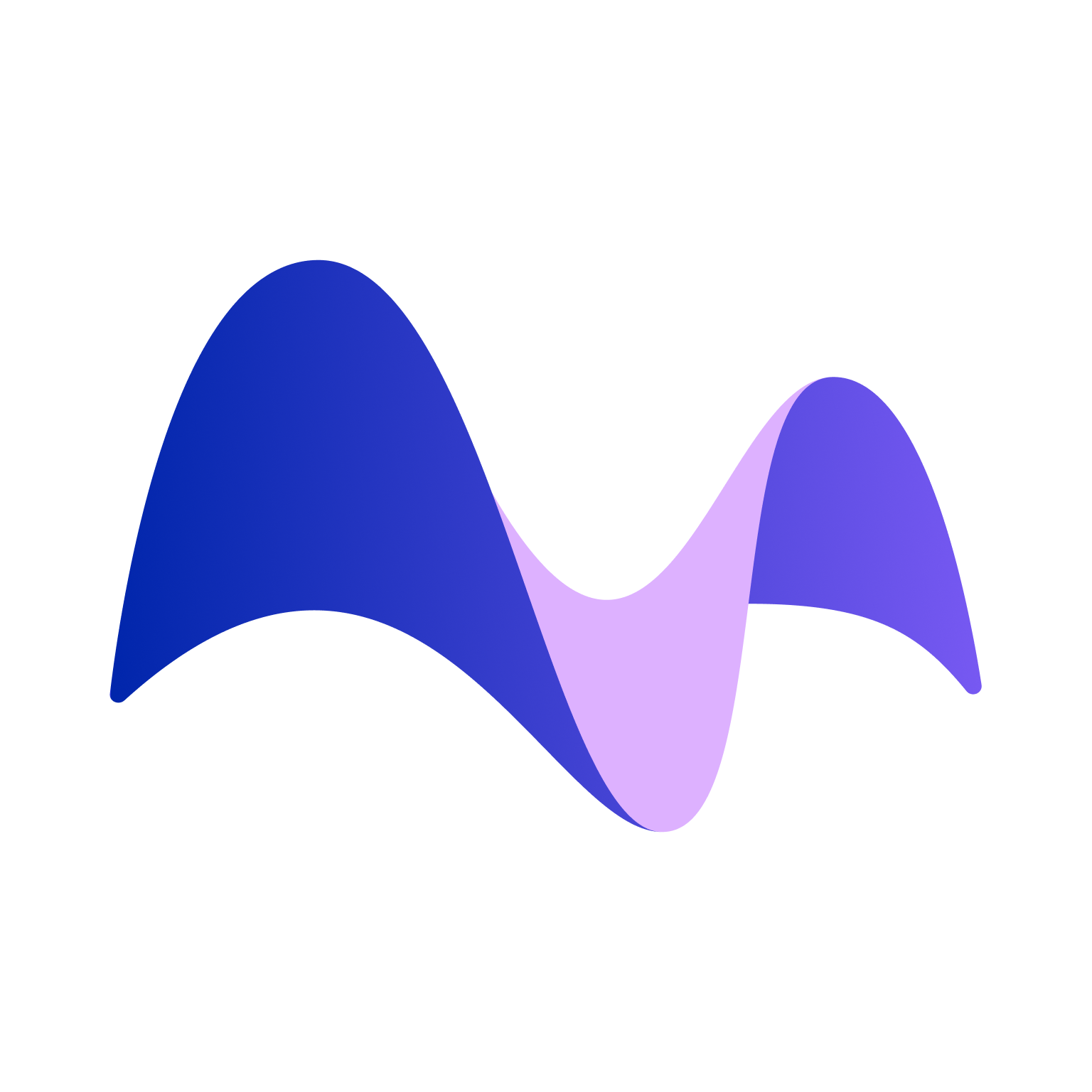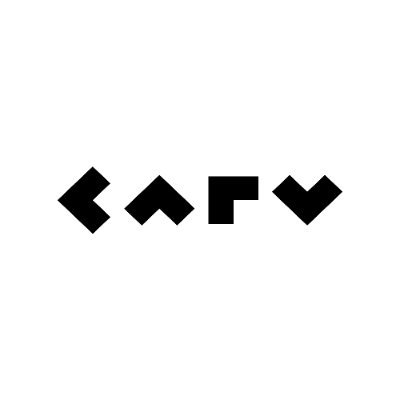How Can I Withdraw Money from Robinhood Effectively?

In the fast-paced world of trading and investing, Robinhood has emerged as a favorite among beginners and seasoned investors alike. With its user-friendly interface and commission-free trades, Robinhood makes entry into the stock and crypto markets smoother and more accessible. However, when it comes to withdrawing money from your Robinhood account, things can get a bit complicated for first-time users.
Understanding Robinhood's Withdrawal Policy
Before diving into the mechanics of withdrawing money from Robinhood, it's crucial to understand their withdrawal policy.
-
Withdrawal Limits: Robinhood imposes specific limits on the amount you can withdraw from your account within a certain period. The daily withdrawal limit for most accounts is $50,000. However, this limit may be lower for newer accounts.
-
Settlement Period: Whenever you sell stocks or options, the funds take about two trading days (T+2) to settle. This waiting period is due to standard regulatory practices.
-
Account Verification: Withdrawal requests require your bank account to be verified. This involves linking and verifying your bank account through the app.
Steps to Withdraw Money from Robinhood
Here's a detailed step-by-step guide to withdrawing funds from your Robinhood account:
Step 1: Open the Robinhood App
First, ensure that your Robinhood app is up-to-date. Log in to your account using the app on your smartphone or tablet.
Step 2: Access Your Account
- Tap on the account icon (usually a person symbol) located at the bottom right corner of the app screen.
- Click on "Transfers," which is usually part of the menu options.
Step 3: Setup Bank Account (If Not Already Done)
If you have not yet set up your bank account:
- Go to "Linked Accounts."
- Choose "Add Account" and follow the prompts to link your bank account. You'll be asked to supply details like your bank's name, your account number, and routing number.
Step 4: Initiate a Transfer
- Choose "Transfer to Your Bank" from the "Transfers" menu.
- Enter the amount of money you wish to withdraw. Be mindful of the daily limits and available balance.
- Confirm your linked bank account details.
Step 5: Confirm Your Withdrawal
- Double-check the amount entered and the bank account details.
- Tap "Submit" to confirm the withdrawal request.
Once you confirm the transaction, you should see a notification showing that your request has been submitted.
Step 6: Waiting for Funds
After submitting your request, the withdrawal process typically takes 2-3 business days to complete. Factors such as bank processing times and public holidays can impact this timeframe.
Troubleshooting Withdrawal Issues
While Robinhood strives to provide a seamless withdrawal experience, issues may arise. Here's what you can do:
-
Verification Issues: Sometimes, the linking bank account process may require re-verification. Always ensure your bank credentials are accurate.
-
Insufficient Funds: Ensure enough settled cash is available. Remember, crypto sales, for instance, may have different settlement periods versus stock sales.
-
Contact Support: If withdrawal problems persist, contacting Robinhood's support team directly through the app or their official website can help resolve issues.
Alternative Withdrawal Methods
For those seeking other means of accessing funds, Robinhood does not currently support external money transfer apps or digital wallets like PayPal or Venmo for withdrawals.
It is worth noting that Robinhood is a brokerage firm, meaning funds are primarily intended for trading and investment use rather than regular savings or checking activity.
Safety and Security Considerations
-
Account Security: To maintain the security of your account, enable two-factor authentication (2FA) in the app settings. This adds an extra layer of protection against unauthorized access.
-
Monitoring Transactions: Regularly check your account transactions to ensure there are no unauthorized withdrawals or activity.
The Robinhood Advantage
Despite some of the challenges and misunderstandings with the withdrawal process, Robinhood provides a comprehensive and easy-to-navigate platform for new and experienced traders to engage in the stock market. The app's transparency around fees and zero commission trades continues to disrupt traditional brokerage models.
If approached with the right knowledge and due diligence, withdrawing money from Robinhood is a smooth and reliable process. Continue exploring the features and options that the platform offers to maximize your investment potential.
Harnessing the opportunities Robinhood provides is the strategic leap towards reaching your financial goals. By understanding how to effectively manage withdrawals, you'll empower yourself to make agile financial decisions. Happy trading!
Latest articles
See more