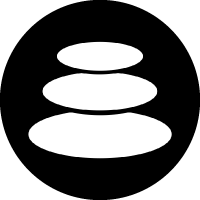How to Block BitTorrent Using pfsense and Snort

Are you looking to enhance the security of your network by blocking BitTorrent traffic? In this guide, we will show you how to effectively use pfsense and Snort to prevent BitTorrent usage on your network. By following these steps, you can protect your network from potential security risks and ensure that your bandwidth is not wasted on torrent downloads.
What is BitTorrent?
Before we delve into the process of blocking BitTorrent traffic, let's first understand what BitTorrent is. BitTorrent is a protocol used for peer-to-peer file sharing that allows users to distribute large amounts of data over the internet. While BitTorrent itself is not illegal, it is often used for sharing copyrighted material without permission, making it a concern for network administrators.
Step 1: Install and Configure pfsense
The first step in blocking BitTorrent traffic is to set up a pfsense firewall on your network. pfsense is an open-source firewall and router platform that is highly customizable and offers a wide range of features for network security. You can download the pfsense software from their official website and install it on a dedicated machine or a virtual environment.
Once you have installed pfsense, you will need to configure it according to your network requirements. This includes setting up interfaces, creating firewall rules, and configuring NAT settings. Make sure to familiarize yourself with the pfsense interface and documentation to ensure that your firewall is properly set up.
Step 2: Install Snort Package
After configuring pfsense, the next step is to install the Snort package. Snort is an open-source intrusion detection and prevention system that can be used to monitor network traffic and detect potential security threats. By installing Snort on pfsense, you can create rules to block specific types of traffic, including BitTorrent.
To install the Snort package, navigate to the pfsense package manager and search for Snort. Click on the install button to add the Snort package to your pfsense firewall. Once the installation is complete, you can access the Snort settings through the pfsense web interface.
Step 3: Create Snort Rules to Block BitTorrent
With Snort installed, you can now create rules to block BitTorrent traffic on your network. Start by accessing the Snort settings on pfsense and navigating to the rules management section. Here, you can create custom rules to block specific protocols or applications, including BitTorrent.
To block BitTorrent traffic, create a new rule that matches BitTorrent traffic based on its protocol signature. You can use the Snort rule language to define the characteristics of BitTorrent traffic and specify actions to take when the traffic is detected. Once you have created the rule, apply it to the appropriate interface on your pfsense firewall.
Step 4: Test and Monitor the Blocking
After creating the Snort rule to block BitTorrent traffic, it is important to test and monitor the effectiveness of the rule. You can test the rule by attempting to download a BitTorrent file from a client on your network and checking if the traffic is blocked by Snort. Monitor the Snort alerts and logs to ensure that the rule is working as intended.
If the rule is not blocking BitTorrent traffic successfully, you may need to fine-tune the rule parameters or create additional rules to enhance the blocking. Regularly monitor the Snort alerts and logs to stay informed about potential security threats on your network and make adjustments to your rules as needed.
By following these steps, you can effectively block BitTorrent traffic using pfsense and Snort to improve the security of your network. Remember to stay vigilant and keep your firewall and intrusion detection system up to date to protect your network from evolving security threats.