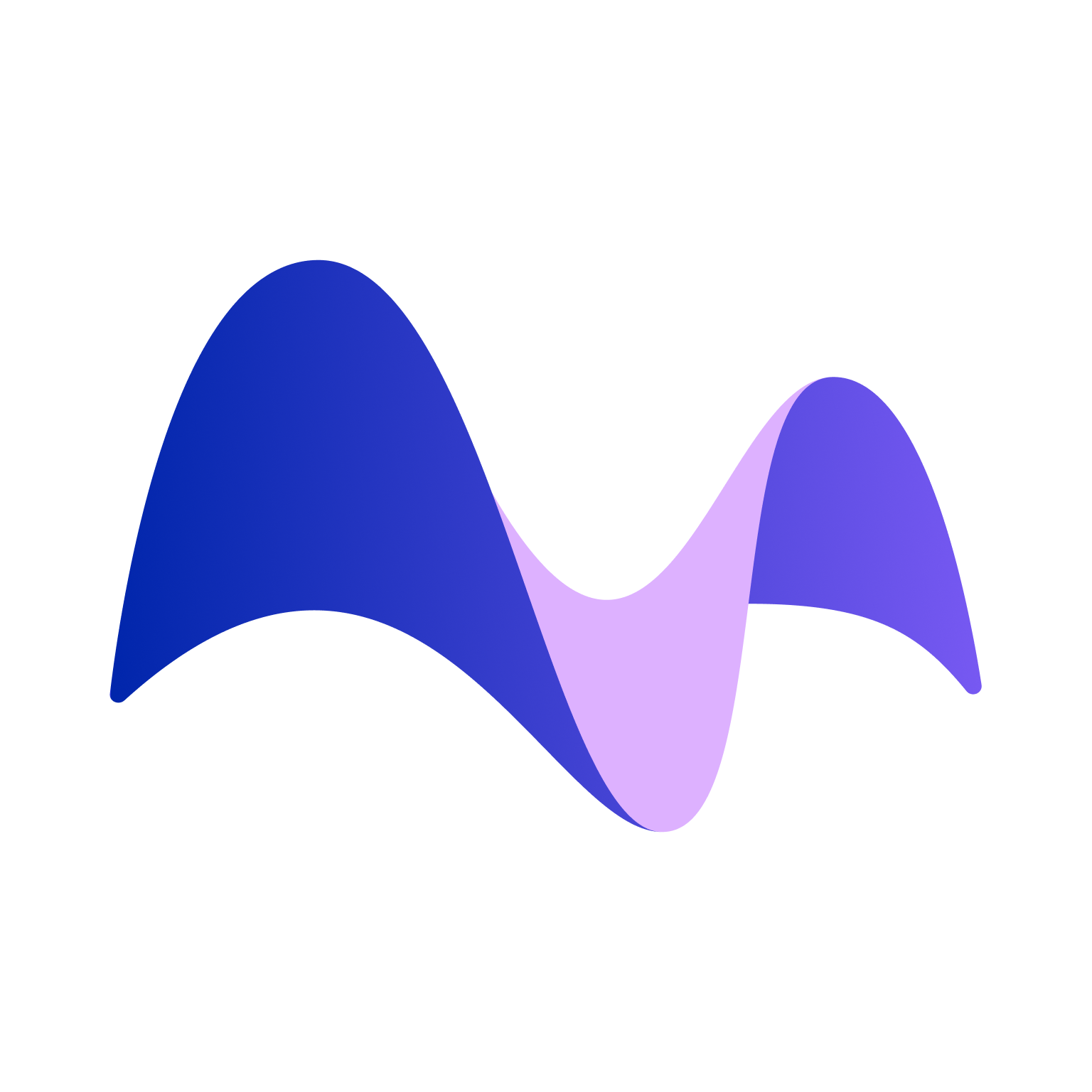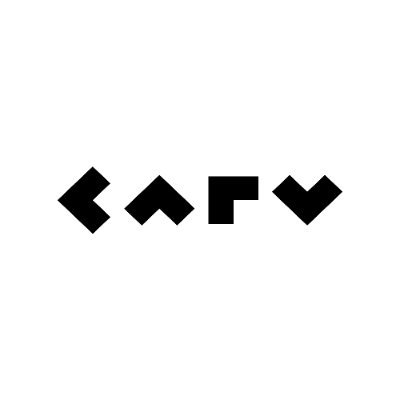How to Copy and Paste Things in Trading View

Have you ever wanted to quickly duplicate a chart layout or share a specific trading idea with a friend in Trading View? Knowing how to copy and paste things in Trading View can save you time and effort. Whether you're a seasoned trader or just starting out, mastering this simple yet powerful tool can greatly enhance your trading experience. In this article, we will walk you through the steps to copy and paste things in Trading View effectively.
Copying Objects in Trading View
To copy an object in Trading View, simply right-click on the object you want to duplicate. A drop-down menu will appear with various options, including 'Copy'. Click on 'Copy' to duplicate the object. You can also use the shortcut 'Ctrl + C' on your keyboard to copy the selected object. Once you have copied the object, you can paste it anywhere on the chart.
Pasting Objects in Trading View
To paste an object in Trading View, right-click on the chart where you want to place the copied object. From the drop-down menu, select 'Paste'. You can also use the keyboard shortcut 'Ctrl + V' to paste the object. The copied object will appear at the location you specified. You can now move, resize, or customize the pasted object as needed.
Copying and Pasting Drawing Tools
Trading View offers a variety of drawing tools to help you analyze market trends. To copy a drawing tool, simply select the tool you want to duplicate. Right-click on the tool and choose 'Copy'. You can then paste the drawing tool onto a different chart or timeframe by right-clicking on the chart and selecting 'Paste'. This feature is especially useful for comparing multiple charts or sharing technical analysis with other traders.
Tips for Efficient Copy and Paste
- Use keyboard shortcuts: Instead of right-clicking, you can use keyboard shortcuts like 'Ctrl + C' and 'Ctrl + V' for faster copying and pasting.
- Group objects: To copy multiple objects at once, hold down the 'Ctrl' key on your keyboard and click on each object you want to copy. Right-click on one of the selected objects and choose 'Copy'.
- Customize objects: After pasting an object, you can customize its settings, such as color, style, and transparency, to suit your preferences.
By mastering the copy and paste feature in Trading View, you can streamline your analysis process and share insights with other traders more efficiently. Whether you're a technical analyst, day trader, or long-term investor, knowing how to copy and paste things in Trading View is a valuable skill that can enhance your trading strategies. Start practicing these techniques today and watch your trading experience improve significantly.
Don't miss out on the opportunity to leverage this powerful tool in Trading View. Copying and pasting objects can save you time, improve your productivity, and enhance your trading accuracy. Take your trading to the next level by mastering the art of copying and pasting in Trading View today!