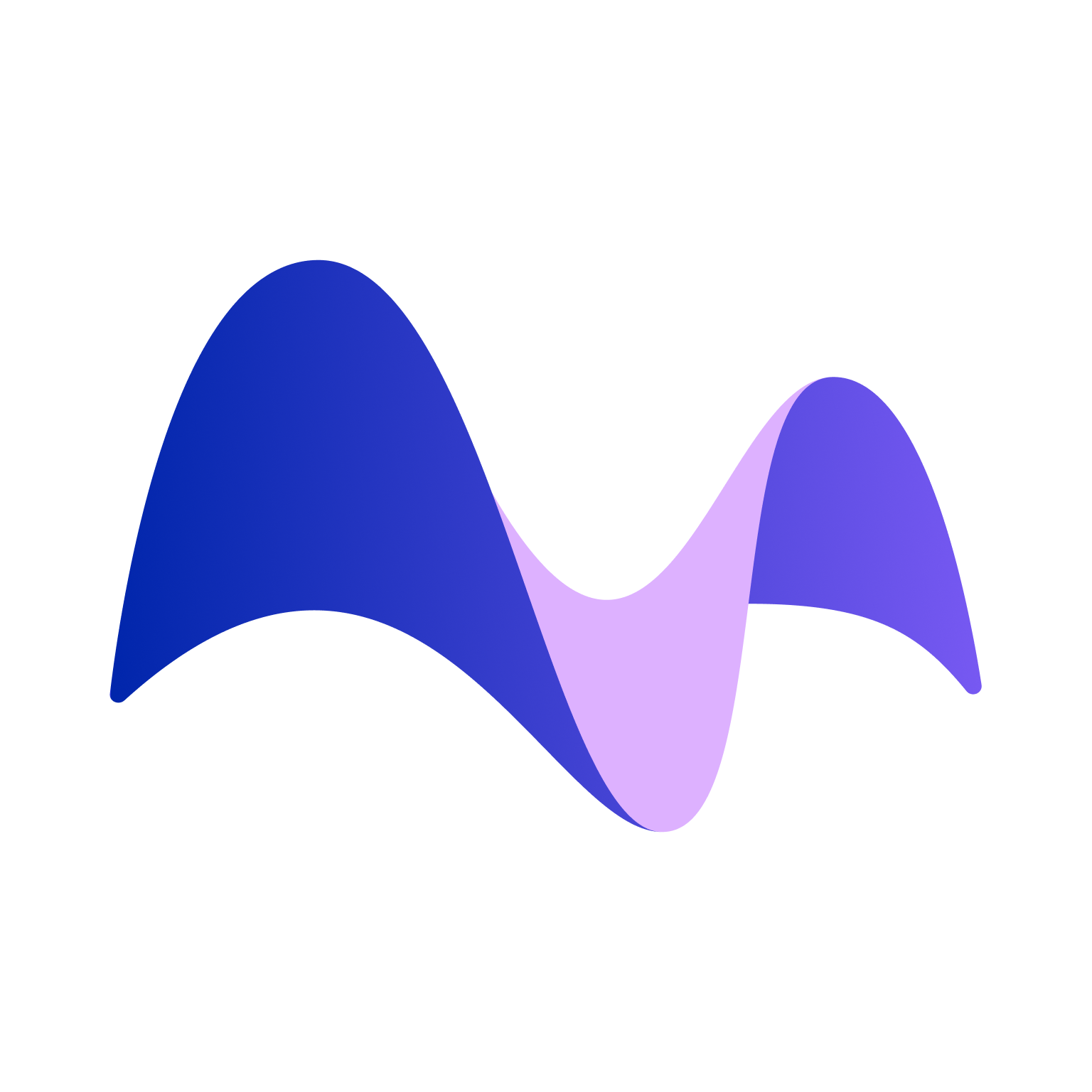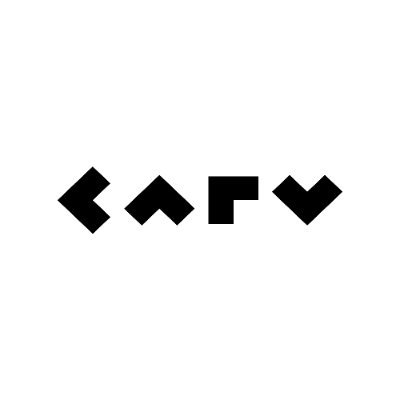How to Withdraw Money from Square: A Comprehensive Guide

In today's digital age, Square has become synonymous with easy and accessible electronic payment solutions for businesses of all sizes. But as convenient as Square's payment processing is, knowing how to efficiently withdraw your money is equally important. Whether you're a small business owner, financial manager, or a casual user of Square's services, understanding the withdrawal process can save you time and enhance your financial management strategies.
Understanding Square's Payment Ecosystem
Square offers a comprehensive ecosystem for accepting and managing payments. With its sleek hardware like the Square Reader and Square Stand, businesses can accept card payments seamlessly. Additionally, Square provides software solutions, including its point-of-sale app, invoicing, and e-commerce platforms that effectively integrate with its hardware solutions. However, the most crucial part for most businesses is how these funds get transferred from Square to your bank account.
Why Withdrawal Process Matters
Efficient withdrawal processes ensure that businesses maintain cash flow, critical for operations and growth. Delays or confusion in accessing funds can disrupt supply chains, delay employee wages, or inhibit necessary marketing spend. Thus, understanding Square's specific procedures for withdrawing money is vital.
Step-by-Step Guide to Withdrawing Money from Square
Here's a detailed breakdown of how to withdraw funds from your Square account to your bank account, ensuring a smooth and hassle-free process.
Step 1: Link a Bank Account
The first step in withdrawing money from Square is to ensure that you have linked a valid bank account to your Square profile.
- Navigate to Square Dashboard: Log into your Square account on their web-based dashboard.
- Settings Menu: Go to the 'Settings' tab where you will find 'Bank Accounts.'
- Add a Bank Account: Follow the secure verification process. You will need your account and routing number.
Step 2: Verify Your Bank Account
Once you've provided your bank details, Square will send a small test deposit (often a few cents) to confirm the account's validity.
- Check Your Bank Account: Look for the deposit from Square, which usually takes 1-2 business days.
- Confirm on Square Dashboard: Return to Square's dashboard and enter the deposit amount for verification.
Step 3: Schedule Withdrawals
After verification, you can choose how you want to receive the payments:
- Manual Transfer: Request withdrawals manually as and when needed.
- Automatic Transfers: Schedule automatic daily transfers, which typically occur at the close of each business day.
Step 4: Navigate Transfer Fees and Timings
Square typically offers two types of transfer speeds:
- Standard Deposits: Free and takes about 1-2 business days to transfer the funds to your bank.
- Instant Deposits: Arrives within minutes but incurs a fee, often a percentage of the total amount.
What to Consider When Withdrawing Money
Knowing the mechanics of withdrawal certainly helps, but also consider the broader context:
- Transfer Limits: Be aware of daily limits that might affect particularly large transactions.
- Managing Cash Flow: Align transfer timelines with your cash flow needs to avoid liquidity issues.
- Security Measures: Take advantage of Square's security settings and two-factor authentication to protect your transactions.
Troubleshooting Common Issues
Even the most seamless systems can encounter hitches. Some potential issues might include:
- Verification Delays: If verification takes longer than expected, double-check your bank details.
- Transfer Delays: Ensure all system notifications and alerts are checked for any required user actions.
- Unlinked Accounts: If your bank account gets unlinked, double-check account status and re-verify if necessary.
Conclusion: Enhancing Your Financial Strategy
Square provides a robust platform for businesses to handle electronic transactions effectively. But ensuring you can withdraw your money efficiently is vital for comprehensive financial management. This capability not only supports day-to-day operations but also aligns with strategic financial planning. Stay informed, leverage Square’s features to their fullest extent, and keep your business's financial health in the best possible state.
Latest articles
See more